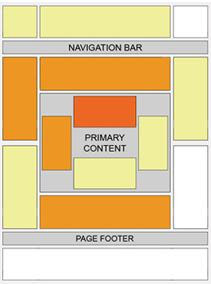When you blog for money you need to create your own content (and lots of it!), implement advertisement programs like
Google AdSense and WidgetBucks, and last but not least – you need traffic.
In our offline lives we dread it, but online we embrace it. I want to give you 5 ways to start driving traffic to your blog today. With a little time and patience, you will slowly start to increase your viewer ship.
5.)
Post comments on other blogs.
Blogs are everywhere – there’s certainly not a shortage of them. You should have no problem finding other bloggers in your niche that are popular and interesting. Bookmark those that you like, follow their topics daily, and if you find something that sparks your interest – comment.
Become a participating voice in the community. The more interesting your comments are, the more likely your peers will follow you to your blog. And who knows – you might stand out among the crowd and be recognized by the author, which can spin off into better opportunities.
4.)
Register with blog networks like: Technorati, BlogCatalog, and MyBlogLogIt’s important that you get your blog out there for others to see. You can start the process by submitting to search engines, but that’s just the beginning. Technorati, BlogCatalog, and MyBlogLog are just a few of the high profile blog networks on the web. Register with them, network with other people in your releated area, and get your word out.
When you register with these services remember a couple of things:
1.) Create a detailed profile. Let people know a little bit about you and draw them in. Without that personal interaction people may flee quickly.
2.) Tag your blog properly. Tags are very important – they’re usually one or two word descriptions of your blog. So for example my blog would fall under categories like: Money, Business, and Finance. Dig around the specific service and look for popular tags and try to use those for your blog. It allows people who are interested in these topics to easily find your site.
3.) Register with several forums.
Do a Google search for forums that are related to your niche and register. Try to be an active voice in the community. People will flock to you if you’re interesting. Not only that but it allows you to find out what others are doing and what makes them appealing.
When you register with a forum, make sure to fill out the profile, similar to the blogging services. And equally as important – make a signature that is a direct link to your blog. Your signature is shown in every post that you make – helping you gain visibility. This is all the more reason to create thought provoking discussions.
2.) Social Bookmarking and Article Submission.
Social networking, bookmarking, and article submissions are all the rage today – don’t let it pass you by. Some of the major networks include delicious, Furl, and of course, Digg. These sites will allow you to tag, bookmark, and submit articles that you think are interesting. What’s more interesting than your own work? People should know about it so go spread the word.
1.) StumbleUpon
StumbleUpon really falls into tip #2, but I decided to break it away from the pack because it provides quicker results. Like the rest of the social networking sites, you create a profile and network with others. But what makes StumbleUpon so darn unique, is that you can “stumble” thousands of sites that you’re interested in by the click of a button. So what does that mean for you? Well, you can stumble your own site. By doing this you get into the Stumble rotation, and any people that you network with can stumble across it as well.
In my experience StumbleUpon can bring great surges of traffic for short periods of time. Due to the nature of the service, you’re likely to get overlooked more than not; however, those that do stop – tend to stay. And if they like the site, they can rate it and review it for all the friends in their network to see. Are you getting the picture here? Your viewer ship has the potential to explode!
As with most things in life, there’s no silver bullet for getting traffic. It takes a lot of research, careful planning, networking, patience, and time. If you have what it takes and start using my recommendations, you will definitely start to see an increase. Hopefully that increase in traffic will help you blog for money.